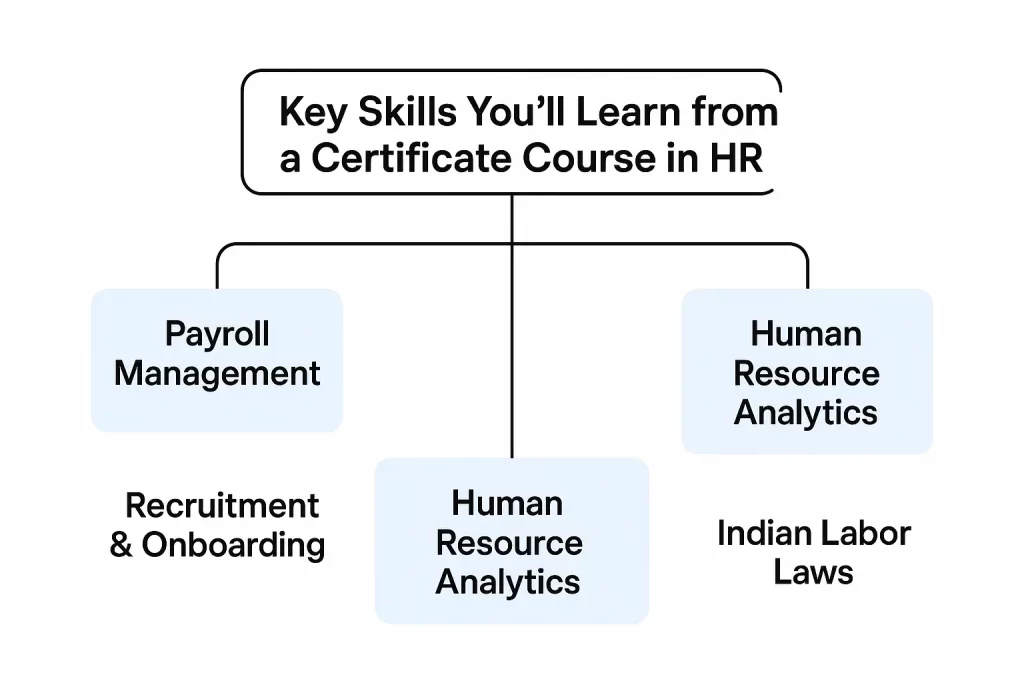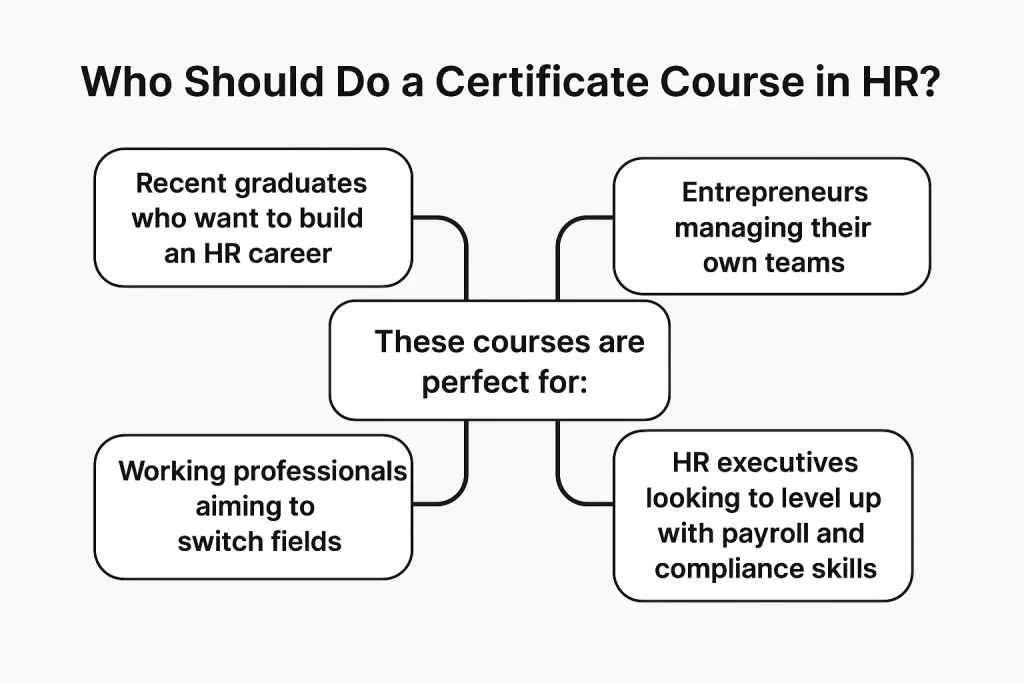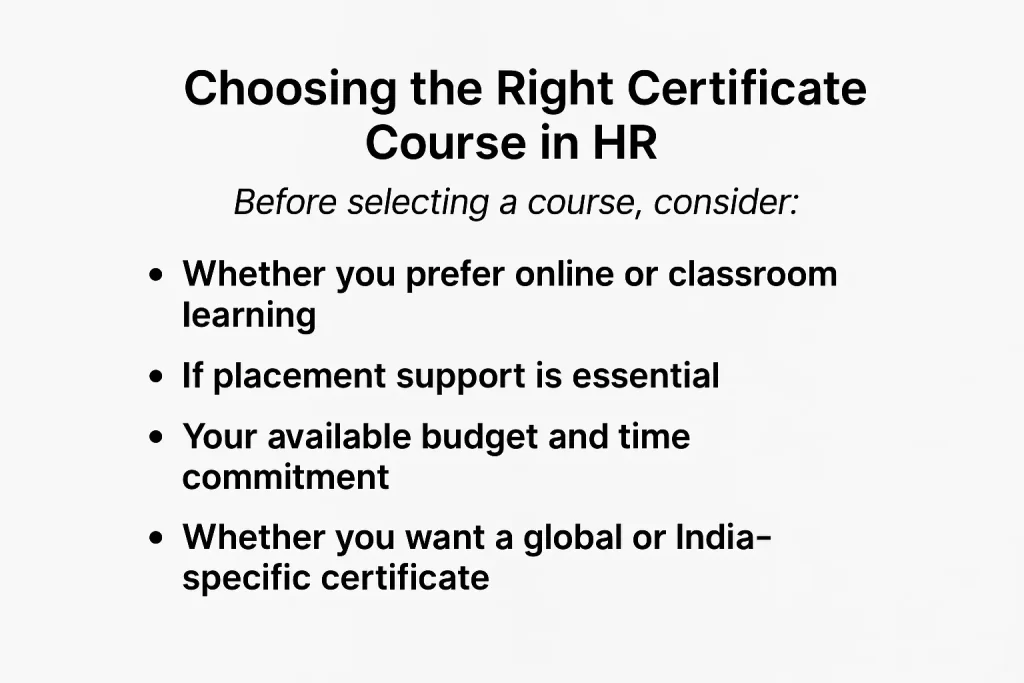The Ultimate Guide to Learning Tally in 30 Days
Tally is one of the most widely used accounting software programs, especially in small and medium-sized businesses. It simplifies accounting, inventory management, and GST compliance, making it a must-learn tool for aspiring accountants, finance professionals, and business owners. If you’ve enrolled in a Tally GST course with placement or plan to learn Tally independently, this 30-day guide will help you master the software effectively.
Day 1-5: Getting Started with Tally
- Install and Set Up Tally
Download the latest version of Tally (preferably Tally Prime) from the official website.
Follow the installation process and activate the software.
Explore the Gateway of Tally interface, as it serves as the starting point for all operations.
- Create and Manage Companies
Learn how to create a company in Tally. Go to Gateway of Tally > Create Company and fill in basic details like company name, financial year, and currency.
Understand the importance of backups and practice restoring company data.
- Learn Basic Navigation
Use keyboard shortcuts to navigate quickly (e.g., Alt + C to create a ledger, Alt + F1 for company details).
Familiarize yourself with menu options like Accounting, Inventory, and Statutory features.
Day 6-10: Understanding Accounting in Tally
- Create Ledgers and Groups
Create primary groups like Capital Accounts, Current Liabilities, and Revenue Accounts.
Add ledgers under appropriate groups (e.g., Salaries under Expenses, Cash under Current Assets).
- Record Basic Transactions
Practice recording common voucher entries such as:
Receipts and Payments
Sales and Purchases
Contra Entries for cash and bank transactions.
- Understand Trial Balance and Profit & Loss Account
Learn how Tally automatically updates financial reports as you record transactions.
Go to Display > Trial Balance or Profit & Loss to check the financial health of a company.
Day 11-15: Mastering Inventory Management
- Enable Inventory Features
Go to F11 > Inventory Features and enable stock management.
- Create Stock Groups and Items
Learn to categorize inventory using stock groups and create individual stock items.
Assign units of measurement (e.g., kilograms, pieces).
- Record Inventory Transactions
Use purchase vouchers to add stock and sales vouchers to reduce stock.
Understand stock journals to adjust inventory quantities and values.
- Inventory Reports
Explore reports like Stock Summary and Movement Analysis to track inventory levels and performance.
Day 16-20: GST and Taxation
- Enable GST in Tally
Navigate to F11 > Statutory & Taxation and enable GST.
Set up your GST details, including GSTIN, registration type, and applicable tax rates.
- Configure GST Ledgers
Create CGST, SGST, and IGST ledgers under the Duties & Taxes group.
Define the GST rate for each ledger.
- Apply GST to Transactions
Record GST-compliant sales and purchase entries.
Learn to differentiate between intra-state and inter-state GST applications.
- Generate GST Returns
Practice generating GST reports such as GSTR-1 and GSTR-3B.
Export the GST return in JSON format for filing on the GST portal.
Day 21-25: Advanced Features in Tally
- Bank Reconciliation
Learn how to reconcile bank transactions in Tally using the Banking feature.
Match the bank statement with your Tally records to identify pending entries.
- Budgeting and Cost Centers
Create budgets in Tally to monitor expenses and revenues against defined limits.
Use Cost Centers to allocate income and expenses to specific departments or projects.
- Payroll Management
Enable payroll features in F11.
Create employee groups, define salary structures, and record salary payments.
- Multicurrency and Multilingual Support
Explore how to configure multiple currencies and add transaction details in different languages.
Day 26-28: Troubleshooting and Data Management
- Handling Errors and Corrupt Data
Practice rewriting data if Tally prompts a “Corrupt Data” error.
Learn to back up and restore company data to avoid losing records.
- Split Company Data
Split the company’s financial data when transitioning to a new financial year.
- Audit Reports
Use Tally’s Audit Features to verify and rectify discrepancies in data.
Learn to identify mismatched or missing entries in GST reports.
Day 29-30: Real-World Practice
- Work on Case Studies
Apply everything you’ve learned by practicing with real-world scenarios.
Create mock companies, record transactions, and generate reports as if managing an actual business.
- Explore Placement Opportunities
Leverage your skills and enroll in a Tally GST course with placement to gain hands-on experience and secure a job in the accounting field.
By dedicating yourself to this structured 30-day learning plan, you can confidently master Tally and set yourself up for a successful career in accounting and finance.