Payroll in Tally: Ultimate 2024 Guide to Master Salary Management and Get Hired Fast
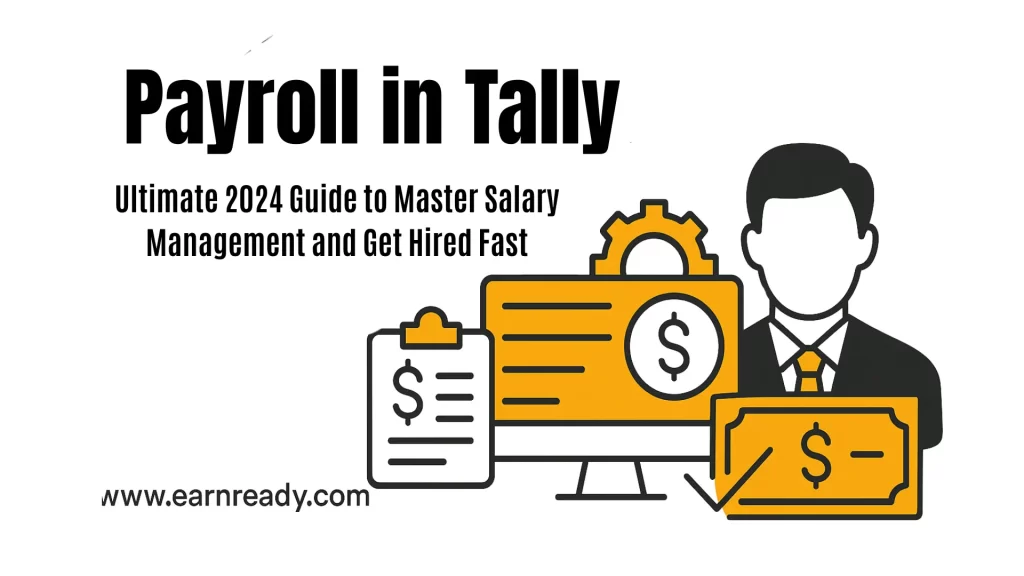

Introduction
Payroll in Tally is one of the most in-demand skills in the HR and accounting world today. Whether you’re a fresher, a student, or someone looking to switch careers, learning Tally can significantly increase your chances of landing a job—even if you have zero work experience.
Tally is used by thousands of businesses across India to handle accounting and salary management. Knowing how to operate payroll under Tally makes you job-ready from day one.
What is Payroll in Tally?
Payroll under Tally is a built-in module that handles employee salary, attendance, tax deductions, and payslip generation. It automates payroll calculations, saving time and reducing errors. This module helps companies streamline salary processing and maintain statutory compliance.
Payroll under Tally is essential for HR executives, accountants, and small business owners managing teams and payroll.
Features of Payroll in Tally
Tally’s payroll module offers a powerful set of tools:
Employee creation and grouping
Automated salary processing
PF, ESI, PT, and Income Tax handling
Payslip printing and export
Attendance tracking
Loan and advance tracking
Custom salary structures
With these features, Tally becomes a must-have skill for any professional dealing with employee management.
Why You Should Learn Payroll in Tally
Learning payroll in Tally is not just for accountants. It’s an essential skill for:
HR Assistants
Payroll Executives
Office Admins
Start-up Founders
Small Business Owners
Whether you are a commerce graduate or a 12th pass student, payroll in Tally can open multiple job opportunities. It’s easy to learn, fast to implement, and highly valuable in today’s job market.
How to Enable Payroll in Tally
Follow these steps to activate payroll under Tally:
Open TallyPrime or Tally ERP 9
Press F11 (Features)
Go to Accounting Features
Set Enable Payroll to Yes
Set Maintain More Than One Payroll or Cost Category to Yes (if required)
Save your settings
Once enabled, you’ll be able to create employee records, define salary structures, and process payroll smoothly.

Components of Payroll in Tally
Payroll consists of several components:
Employee Masters: Employee name, ID, department, designation.
Pay Heads: Earnings like Basic Pay, HRA, Bonus; and deductions like PF, PT, ESI.
Salary Details: Linked to employee and pay heads.
Attendance/Production Types: Overtime, leave, working days.
Payroll Vouchers: Used to pass salary entries.
Each component works together to calculate and record salaries accurately.

Step-by-Step: Setting Up Payroll in Tally
To start Tally, follow this process:
Create Employee Groups: Example – Finance, Marketing.
Add Employees: Include their department and joining details.
Create Pay Heads: Basic Salary, HRA, Conveyance, etc.
Define Salary Structure: Link Pay Heads to each employee.
Enter Attendance: Through production entries.
Generate Payroll Voucher: Monthly salary entry.
Print or Export Payslip: PDF or hard copy.
Salary Structure Example in Tally
A typical salary breakup in Tally could look like this:
Basic Pay: ₹18,000
HRA: ₹7,000
Conveyance Allowance: ₹1,000
Special Allowance: ₹2,000
PF Deduction: ₹2,160
ESI Deduction: ₹630
Net Salary: ₹25,210
This is just an example. You can fully customize the salary structure based on your company’s policies.
Understanding Pay Heads in Payroll in Tally
Pay Heads define earnings and deductions. Types include:
Earnings for Employees: Basic Pay, Bonus, Overtime
Deductions from Employees: PF, ESI, Loan EMI
Employer Contributions: Company’s share of PF, ESI
Reimbursements: Travel Allowance, Food Coupons
Each Pay Head can be set as a percentage, flat amount, or formula-based.

Attendance and Leave Tracking
Payroll includes attendance management features:
Track Present, Absent, Leave, Overtime
Create production types like Working Days, Hours, or Shifts
Link attendance to salary calculation for accuracy
Integrate biometric or manual entries
Attendance can be entered monthly or daily, depending on your company setup.
Payslip Generation in Payroll in Tally
Tally allows easy payslip generation:
Choose the employee and the month
View gross salary, deductions, and net salary
Export payslip to PDF or print on letterhead
Include PF number, UAN, bank account, and signature
Payslips are customizable to match your branding or format preferences.
Payroll in Tally and Statutory Compliance
Tally simplifies statutory compliance:
PF and ESI are calculated automatically
Professional Tax is applied based on location
Form 16 and salary registers can be generated
Reports like EPF Summary, ESI Reports, PT Reports are available
This helps avoid legal issues and ensures accuracy in tax filing.
Industries Using Payroll in Tally
Payroll under Tally is used in various sectors:
IT and BPO
Manufacturing
Retail and Wholesale
Education
Healthcare
Small and Medium Enterprises (SMEs)
This means the demand for payroll professionals is widespread and consistent.
Payroll in Tally for Freelancers and Consultants
If you’re looking for income without a full-time job, offer payroll services:
Help startups or small businesses process payroll
Charge monthly fees for salary processing and reporting
Use your Tally skills to consult on compliance and salary structure
This is a great option if you’re wondering how to get a job without experience—start freelancing!
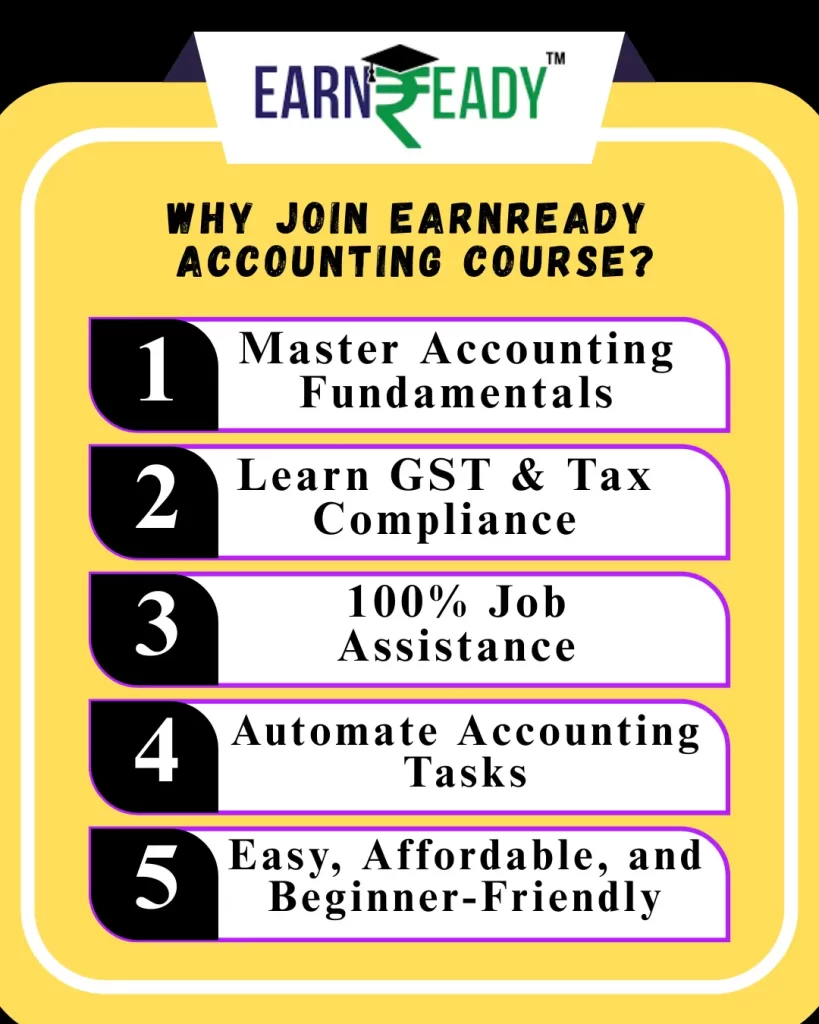
Job Roles That Require Payroll in Tally
Mastering payroll under Tally qualifies you for many roles:
Payroll Executive
HR Assistant
Accounts Executive
Admin Officer
Office Coordinator
Compliance Assistant
These roles often list “Tally Payroll knowledge” as a mandatory requirement.
How Payroll in Tally Helps You Get a Job Without Experience
Here’s how learning payroll under Tally helps you get hired, even if you’re a fresher:
Skill-Based Hiring: Employers want people who can work from day one.
Certification Advantage: Get certified in payroll with Tally to boost your resume.
Internship Ready: Join companies offering internship opportunities in HR/Accounts.
Freelance Payroll Work: Gain real-world experience by working with small businesses.
Career Change Friendly: If you’re switching careers, Tally is a great way in.
This strategy answers your big concern: how to get a job without experience.

